What is Google My Business?
Google My Business (GMB) is a powerful and free tool offered by Google, designed to empower businesses in managing their online presence across various Google platforms, such as Search and Maps. By taking advantage of GMB, you can verify and fine-tune your business information, ensuring that potential customers can easily find your establishment and learn more about your unique story, values, and offerings.
This comprehensive platform allows you to showcase your business in a compelling manner, leaving a lasting impression on your target audience and driving meaningful engagement. Embrace the possibilities of GMB to elevate your online visibility and connect with customers in a more impactful way.
How to set up a Google My Business listing
To effectively set up your GMB listing, follow these detailed steps:
- Sign In or Create a Google Account: Visit the Google My Business website and sign in with a Google account. If you don’t have one, create it for free.
- Add Your Business: Search for your business name in GMB. If it doesn’t appear, click on “Add your business to Google.” Input your business name and choose the appropriate category that best fits your business.
- Enter Your Location: Provide the physical location of your business. This is crucial for local search, as it allows customers to find your business on Google Maps.
- Fill in Contact Details: Accurately input your contact information, including your business phone number and website URL. This helps potential customers reach out to you easily.
- Add Business Hours: Specify your operating hours. Be sure to update these regularly, especially during holidays or special events.
- Additional Details: Add any other pertinent information such as services offered, parking availability, or any unique attributes of your business.
How to verify your business on Google My Business
Verification is essential to confirm the legitimacy of your physical location. Here’s how to do it:
- Request a Verification Postcard: Once you’ve filled out your business information, request a verification postcard from Google. This will be sent to the address you provided.
- Receive and Enter Verification Code: Usually within 5 days, you’ll receive a postcard with a verification code. Log into your GMB account and enter this code to verify your business.
- Phone or Email Verification: In some cases, phone or email verification might be available. Follow the on-screen instructions if these options are presented.
How to optimize your Google My Business listing
To optimize your GMB (Google My Business) listing, it is crucial to provide comprehensive and precise information about your business. This includes:
- Business Hours: Clearly state your operating hours, including any special opening or closing times on specific days. This helps potential customers know when they can reach out or visit your establishment.
- Contact Information: Provide an up-to-date phone number that customers can use to easily get in touch with you. Additionally, include a website URL that directs users to your official website, where they can find more information about your products or services.
- Business Location: Ensure that your physical location is accurately represented on your GMB listing. This includes providing the correct address, including any suite or unit numbers if applicable. Consistency is key, so make sure that your business location information matches other online listings to avoid confusion.
Moreover, enhancing your GMB listing goes beyond just providing basic details. Adding high-quality photos that showcase your products, services, or establishment can significantly impact customer engagement. Visual content helps potential customers get a better sense of what your business offers, making them more likely to choose you over competitors. Additionally, crafting an engaging and informative business description can help set your business apart and entice customers to learn more.
How to leverage the power of Google My Business insights
GMB Insights provides invaluable data that sheds light on how customers interact with your listing, helping you make informed decisions to enhance your online presence:
- Discover How Customers Find Your Listing: Gain insights into whether customers discovered your business through Google Search or Maps. Understand if they found you directly or through a specific category or service, giving you a holistic view of your online visibility.
- Track Customer Actions: Monitor customer behavior after finding your listing. Analyze if they visit your website, request directions, or contact your business, empowering you to optimize your customer engagement strategies.
- Uncover Photo Views and Engagement: Gain visibility into how frequently your photos are viewed compared to similar businesses in your category, enabling you to showcase your brand through captivating visuals and stand out from the competition.
- Harness the Power of Query Reports: Dive deeper into the queries customers use to find your business. Uncover valuable insights into customer search patterns, allowing you to refine your SEO strategy and tailor your content to meet their needs effectively.
How to get more Google My Business reviews
Positive reviews play a crucial role in boosting the visibility of your business. Here are a few effective strategies to enhance your chances of receiving positive reviews:
- Ask for Reviews: Actively seek feedback from satisfied customers by requesting them to leave a review. You can do this at the end of a transaction, through follow-up emails, or even on receipts. By proactively asking for reviews, you increase the likelihood of receiving positive feedback.
- Respond to Reviews: Make it a standard practice to respond to both positive and negative reviews. Taking the time to engage with customers shows that you value their feedback and appreciate their support. Responding to reviews also provides an opportunity to address any concerns or issues raised by customers, further enhancing their experience.
- Guide Customers: Simplify the review process for your customers by providing clear instructions or convenient links. By making it easy for customers to leave a review, you remove any potential barriers or confusion that may discourage them from sharing their positive experiences.
- Incorporate Reviews in Marketing: Leverage the power of positive reviews by showcasing them on your website and social media platforms. Highlighting the positive experiences of satisfied customers can significantly impact the perception of your business and attract new customers. Consider featuring testimonials or creating dedicated sections to display these reviews.
- Address Negative Reviews: When encountering negative reviews, approach them professionally and proactively. Acknowledge the concerns raised by customers and offer appropriate solutions or remedies. By demonstrating your commitment to resolving issues, you can potentially turn a negative experience into a positive one and regain customer trust.
Tips for effectively using Google My Business:
- Responding to Reviews: It is crucial to actively respond to both positive and negative reviews. By engaging with customer feedback, you demonstrate that you value their input and are dedicated to ensuring customer satisfaction. This not only fosters a positive online reputation but also builds trust with potential customers.
- Regular Updates: To maximize the benefits of your GMB listing, it is important to keep it up-to-date. Regularly update your business hours, contact information, and other relevant details to provide accurate and reliable information to your customers. This helps them make informed decisions and avoids any confusion or inconvenience.
- Use GMB as a Social Media Platform: In addition to being a business listing, GMB can also serve as a powerful social media platform. Take advantage of this by posting regular updates, offers, events, and other engaging content. By actively engaging with your audience, you can enhance brand visibility, attract more customers, and foster a sense of community around your business.
Optimize Your GMB Listing to Enhance Online Visibility
Your Easy Web Solutions, with offices in Brisbane, Melbourne, and Gold Coast, deeply recognizes the significance of an effective Google My Business (GMB) listing in today’s highly competitive digital landscape. By meticulously following these proven steps, local businesses can considerably enhance their online presence, thereby increasing their chances of being discovered and chosen by potential customers who are actively seeking their products or services. This strategic approach not only boosts visibility but also fosters trust and credibility, establishing a strong foundation for long-term success in the ever-evolving world of online business.

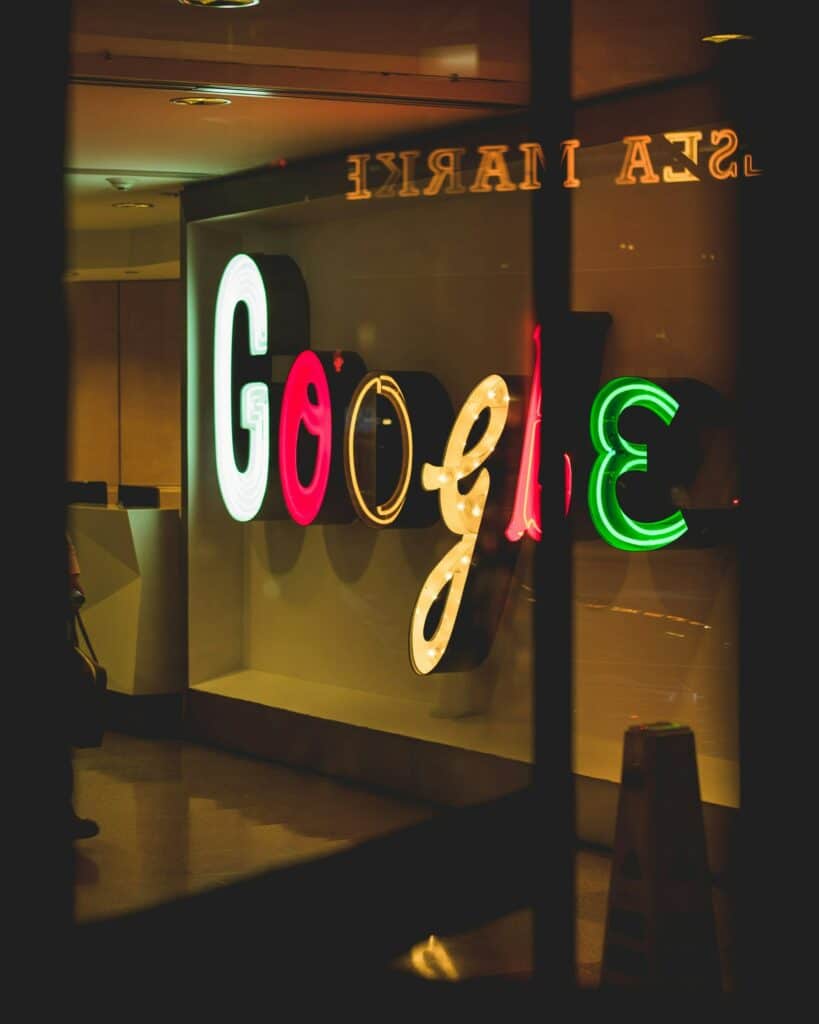






Leave a Reply