What Is Cache?
Cache is a type of storage. It is used to save small parts of a website so when you refresh the page, you don’t have to reload the whole thing. It makes websites quicker to use after the first time. Sometimes, refreshing a webpage won’t display new changes because the old version is still saved in cache. Clearing or refreshing your cache lets you view the latest version of a webpage. To do this, follow the instructions for your browser.
Chrome
To clear the cache in Chrome, open the menu by clicking the three dots in the top right.
Go to Settings in the drop down menu and then click on the Appearance tab in the top left.
Find the Privacy and security section and then click on Clear browsing data.
Make sure Cached images and files is selected and click the Clear data button in the window.
Firefox
To clear the cache in Firefox, open the menu in the top right and select Options.
Click on the Privacy & Security tab in the top left.
Find Cookies and Site Data section and then click on the Clear data button.
Remove the checkmark in front of Cookies and Site Data.
Make sure Cached Web Content is selected and click the Clear button in the window.
Internet Explorer
To clear the cache in Internet Explorer, click on the gear wheel in the top right to open the menu and select Internet options.
In the General tab find the Browsing history section and then click on the Delete button.
In the new window, select Temporary Internet files and website files and press Delete.
Opera
To clear cache in Opera, open the menu in the top right corner.
Find the Privacy & Security section and find Browsing data then click on the Clear button.
In the new window, make sure Cache images and files is selected and press the Clear data.
Safari
To clear the cache in Safari, click on the Safari dropdown menu and select Preferences.
Click the Advanced tab. Select the Show Develop menu in menu bar checkbox and close the Preferences window.
Select the Develop drop-down menu. Click Empty Cache.
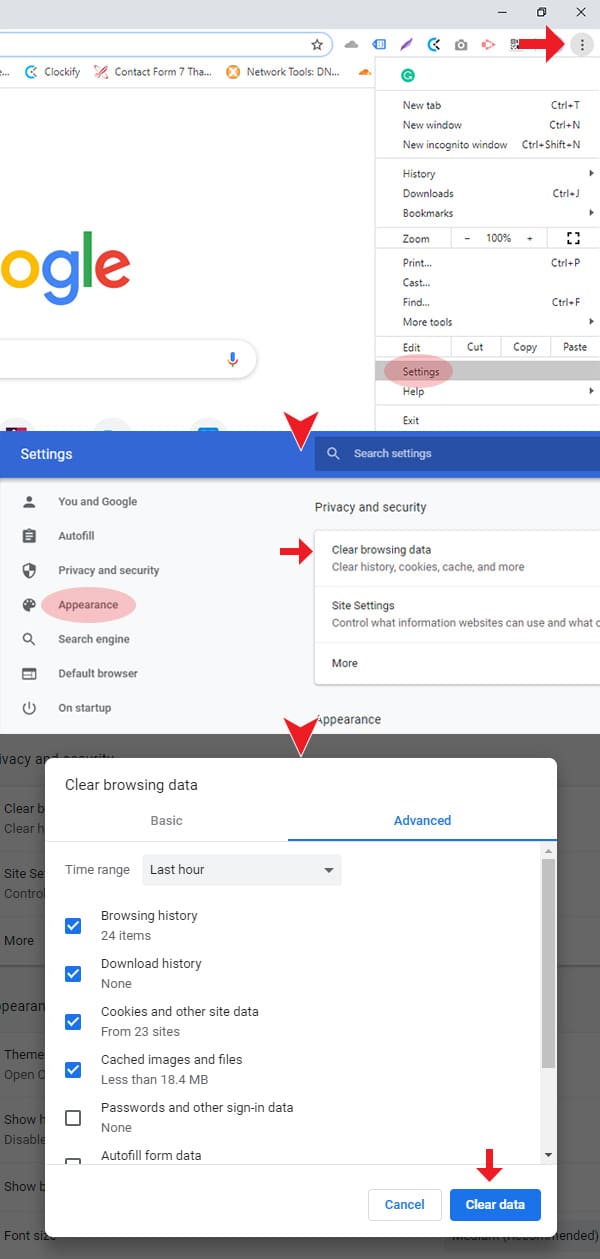
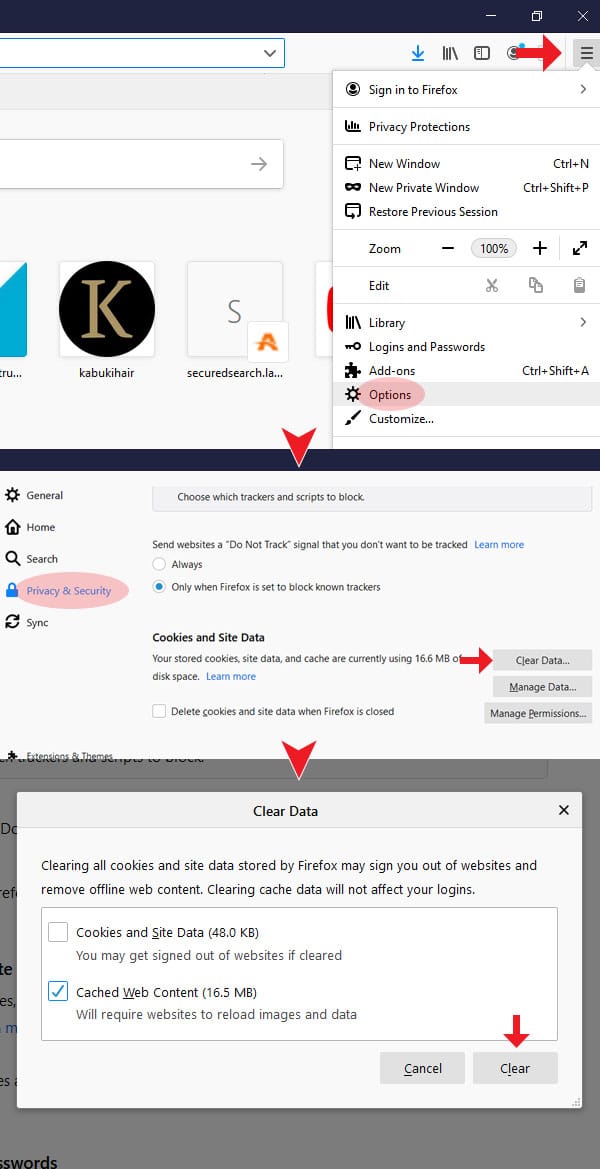
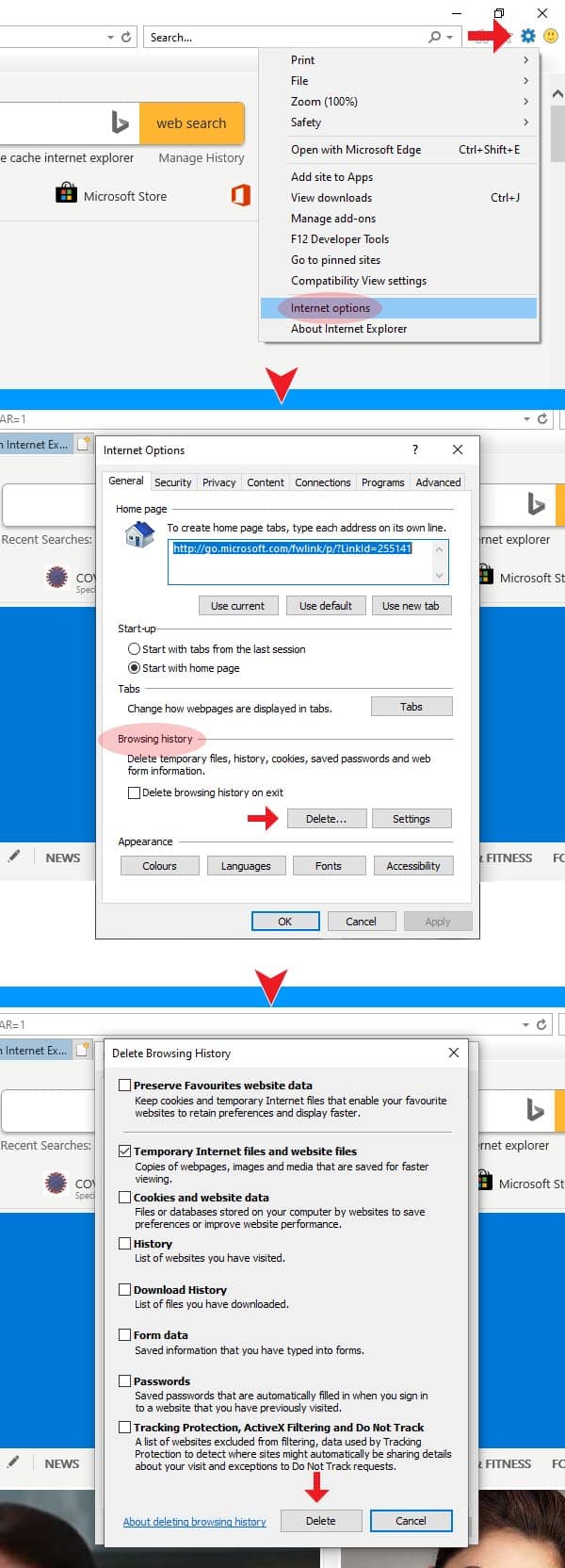
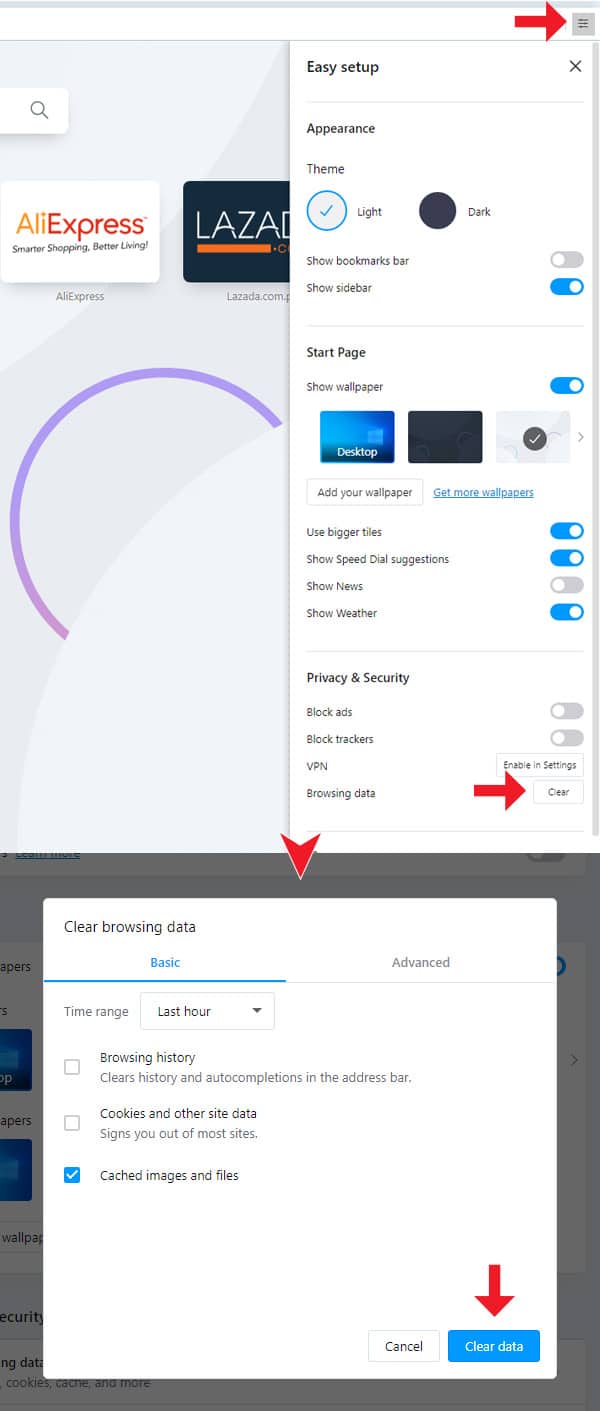
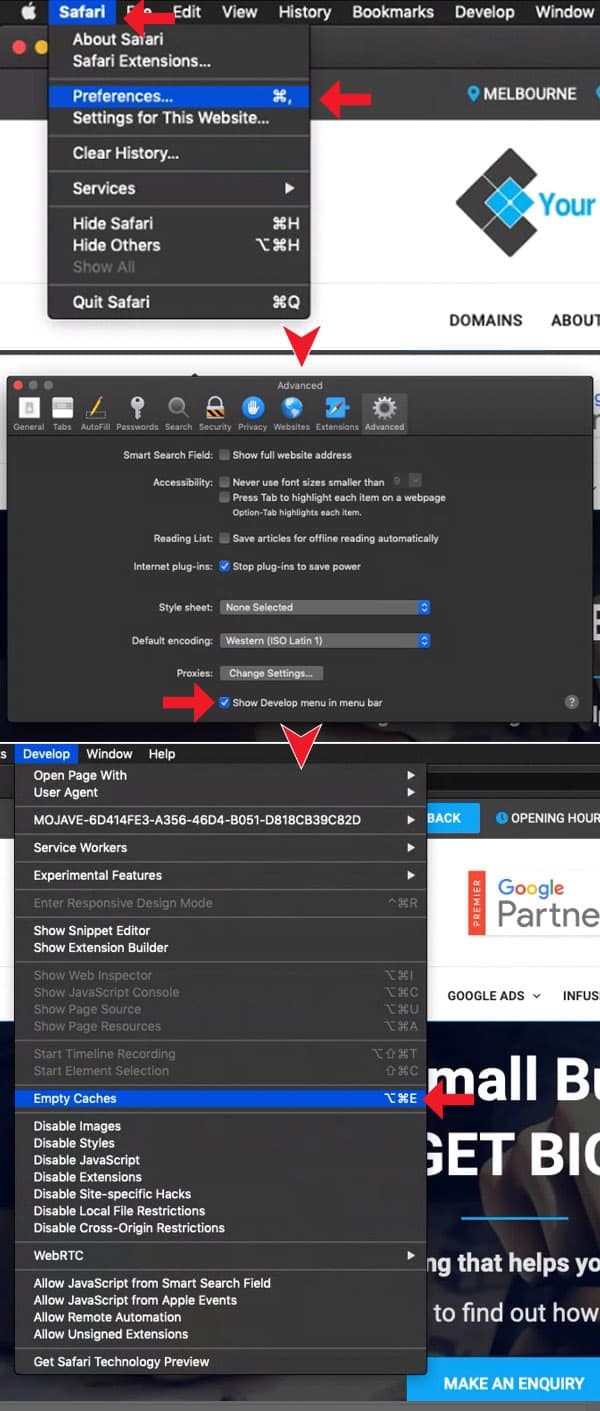

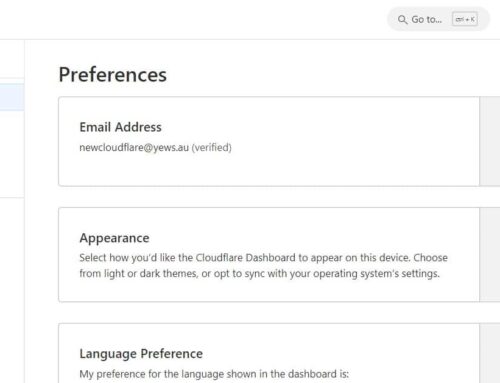






Leave a Reply