To update the email address associated with your Cloudflare account, follow these steps:
1. Log in to Cloudflare:
Go to Cloudflare’s login page.
Enter your current email address and password to log in.
2. Access Your Profile:
Once logged in, click on your profile icon in the upper right corner.
Select My Profile from the dropdown menu.
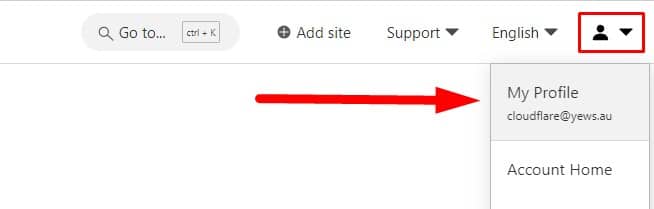
3. Update Email Address:
In the Profile section, find the Email Address field.
Enter your new email address.
Cloudflare may prompt you to enter your password for security reasons.
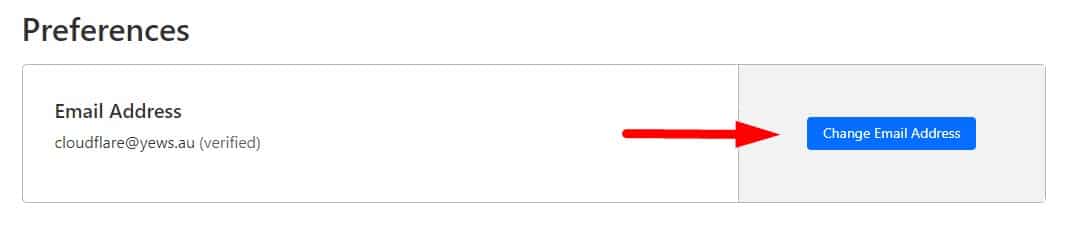
4. Verify New Email Address:
Cloudflare will send a verification email to your new email address.
Check your email inbox and click on the verification link in the email.
5. Confirmation:
Once verified, your Cloudflare account email address will be updated.
If you encounter any issues, you can contact us for further assistance.








Leave a Reply