For every 9/10 business owners, they’ve either heard of – or already use – Google Analytics.
However, the majority would only use it to monitor traffic. There are more features in Google Analytics, which provide all businesses more insight than just traffic. Do you want to use the tools you currently have to understand your customers better? Or would you simply prefer to identify which marketing investments are creating the best returns? Today, I would like to share 3 Google Analytics features below:
1. Audience Data
You can use this feature to identify the demographic of your website visitors such as age, gender, location, and interests. It will help you draw a better picture of your ideal customers because of the wealth of information about the interaction between customers and your website. Then you will be able to create a better campaign or content specifically for them. I will show you how to navigate to each section 1.1) Age, 1.2) Gender, 1.3) Location and 1.4) Interests respectively.
1.1. To monitor your visitors’ age, go to the Audience tab on the left-hand side of the menu and choose Demographics, then click to the Age tab.
1.2. You’ll find the Gender tab is just below the Age tab. You can see in the image below data about our client’s website traffic by age and gender.
1.3. To track and analyse location data, you can find it under the Audience tab on the menu on the left-hand side. From there you can navigate to Location settings below the Geo tab.
1.4. Finally, to understand your audience’s interests, you can navigate to the audience report on the left-hand side menu and then go to the Interest tab. Here, you will see what topics your customers are interested in.
From here, you will be able to adjust your strategy to provide personalised, interest-related content to your customer.
2. Custom Advanced Segments
Custom Segments assist in identifying specific types of traffic within your Google Analytics. Therefore, you can understand where your customers come from and which channel has the best ROI. Not only this, but you can also set up Analytics reports catered tailored to the metrics you need to know about your customers and target market.
In order to set up the first, custom segment, go to Admin and then you will see Segments under Personal Tools & Assets in the View property.
Once you click Segments, it will lead you to a page with all the segments (including those that you have already set up).
On that page, click a red button ‘+New Segment’ text and then you will be able to set up a custom segment by defining your audiences [demographics, behaviours, technology, traffic sources etc.].
As an example,I want to know if my Google My Business listing is attracting leads.
To track Google My Business traffic and understand if they end up with a sale/lead, I can track user behaviour with a UTM code and a custom-built URL.
I will first set up an UTM code and then change the final destination URL on Google Business Listing. Then, I can set up a Custom Segment by using traffic sources built with a Google Campaign URL Builder.
Download Free Google My Business Uncovered: https://yews.com.au/google-business-uncovered/.
3. Conversion Paths
The conversion paths show the touchpoints that your customers took on their way to purchase, as opposed to the contribution of each individual channel (source: Google campaign manager help).
This provides insight into effective cross-channel marketing across different channels. Additionally, it enables understanding how each channel helps each other based on the patterns shown in the report. Once you set up custom segments, it will show you a more defined report.
You’re all set up. We went right from the fundamentals to the expert topics. From here, you should be able to use your Google Analytics account in a whole, new way. Helping you understand more about your customers’ behaviour, develop strategies for more personalised messaging and understand the performance of your own channels.
If you haven’t set up your Google Analytics account yet, below is an article which will help you to start with and make sure you are not missing out on anything.
Tracking Correct Data On Your Google Analytics:
https://yews.com.au/google-analytics/are-you-tracking-correct-data-on-your-google-analytics-account
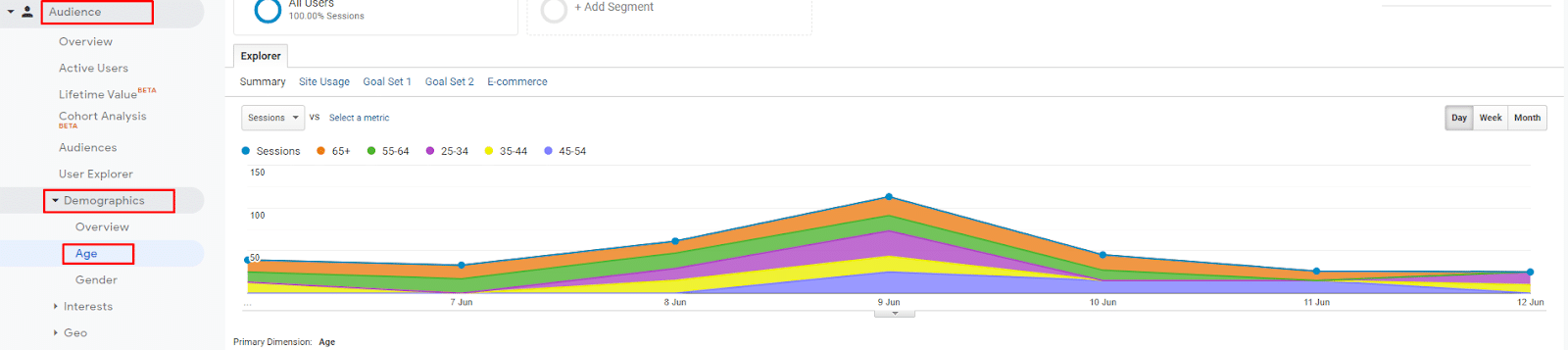
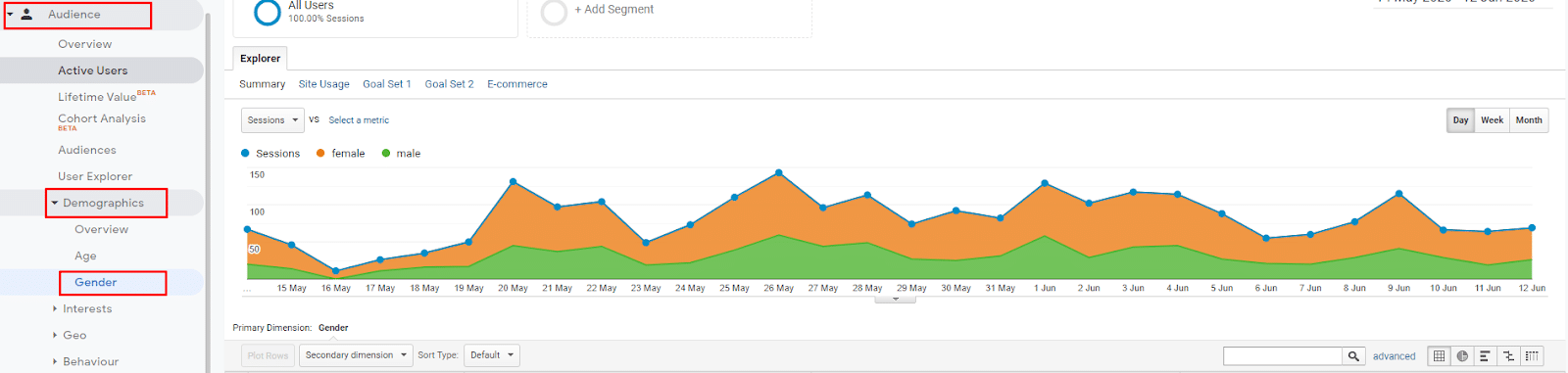
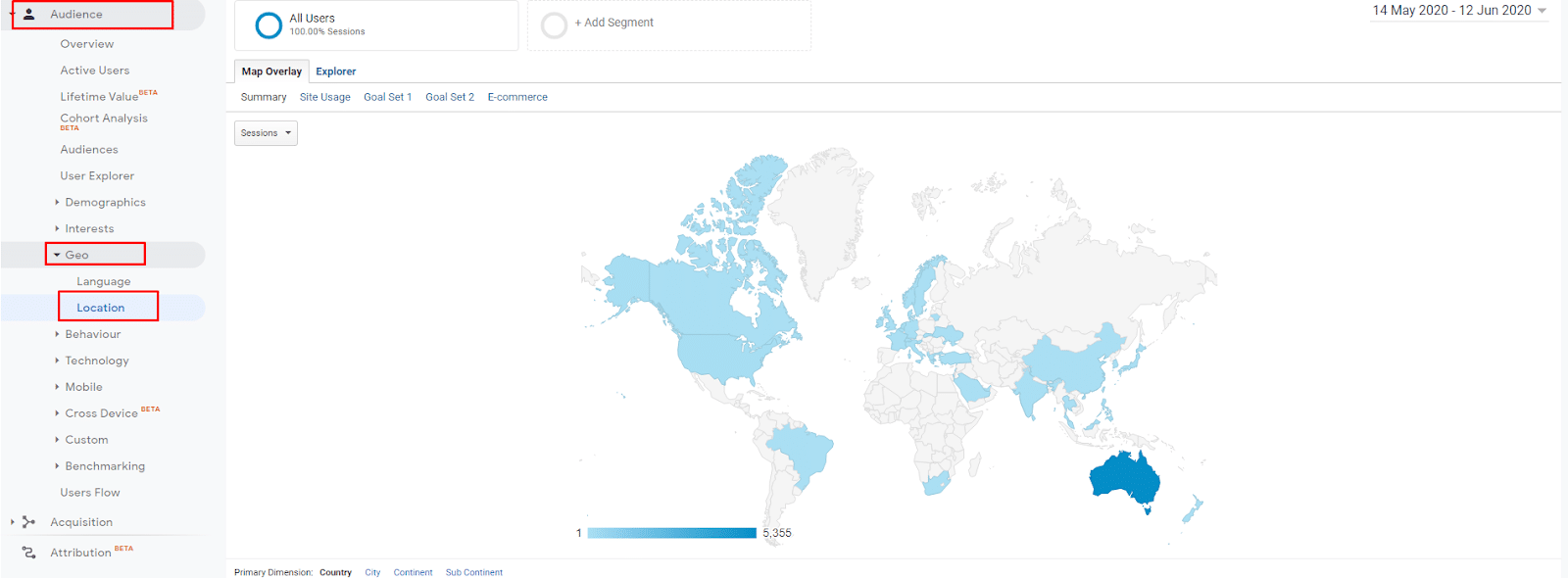
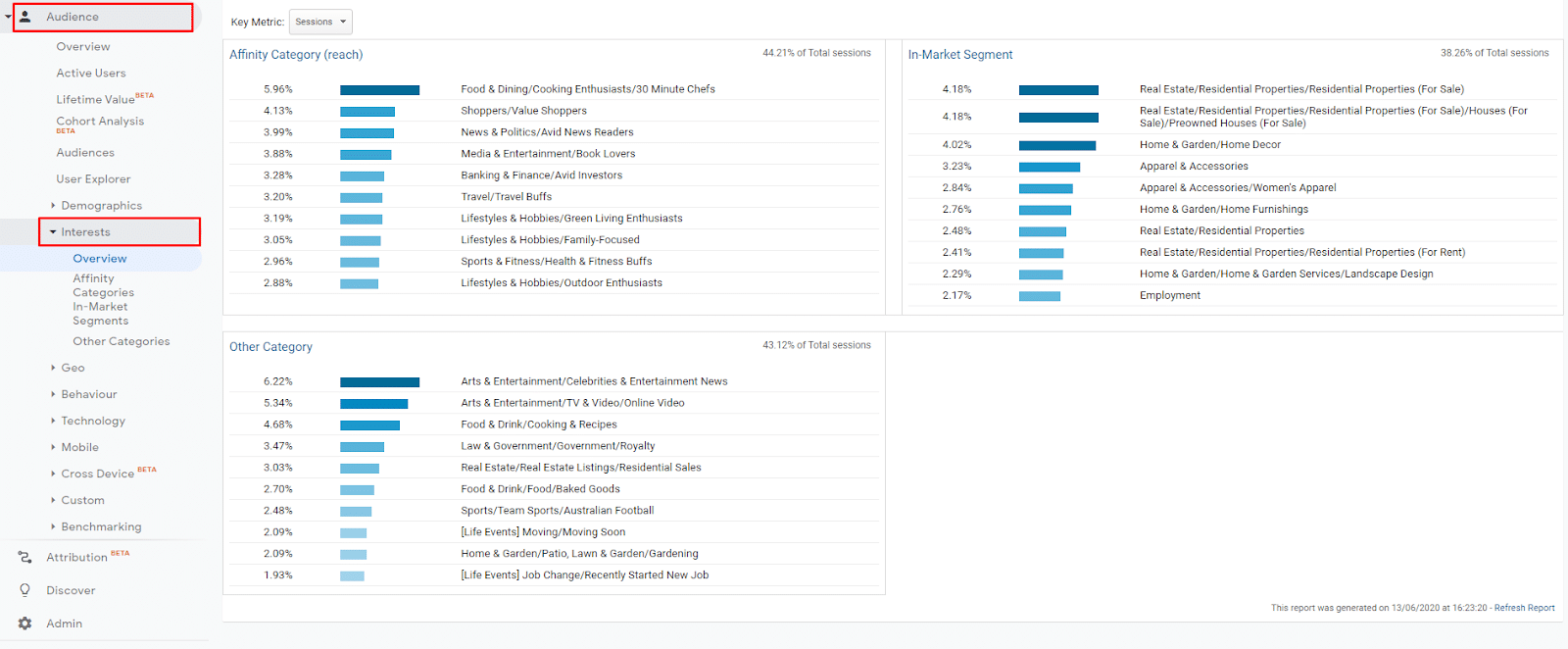
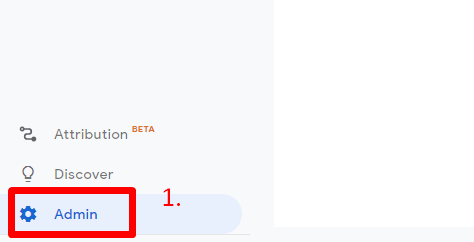
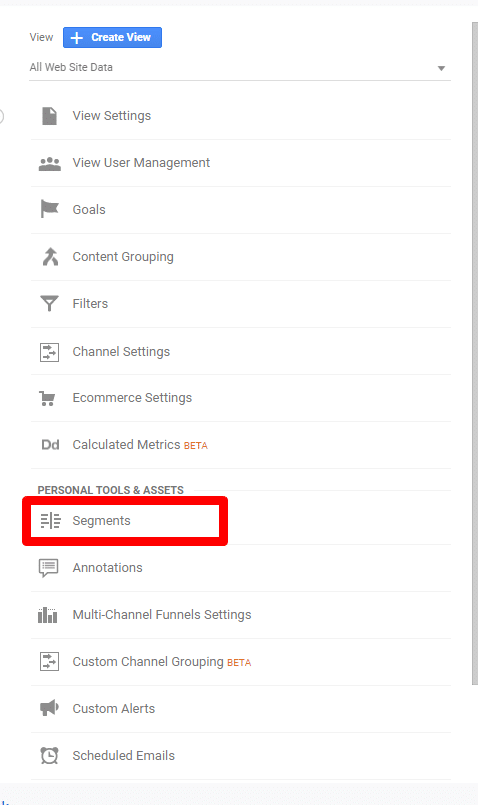

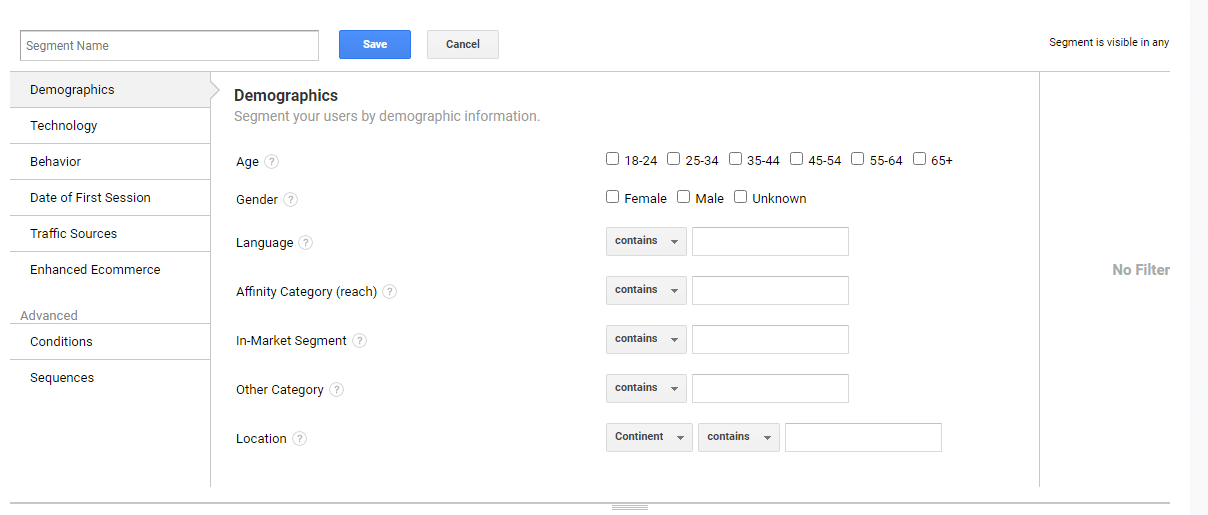
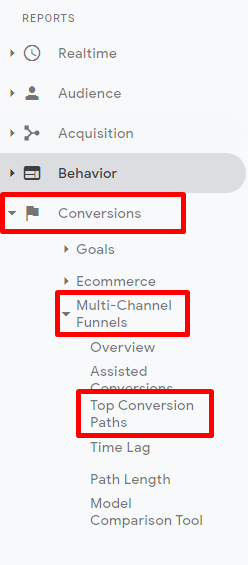








Leave a Reply