An easy, step by step process for getting your images ready to upload to your WordPress website. This method is recommended as it will make your life easier down the road and let you more effectively build your website – saving you time and energy.
Process:
Step 1 – Copy Original Images / Photos
Copy all related images into a separate folder. This is so that we are able to edit the images without “losing” the original images.
Step 2 – Rename all the photos with descriptive filenames
Add descriptive words to the image filename. If you are having galleries of certain photos, it is highly recommended to add the gallery name to the front. For example: Brown-Cats-1 and Grumpy-Cat-2
Step 3 – Resize Images
Websites don’t need the best quality photos – they need to have appropriate dimensions and file size, so that people don’t have to wait too long to download. We recommend resizing all the images to have a maximum dimension of 1080 pixels (px) (either the width or the height). You can use a program such as Microsoft Paint to do this – don’t forget to save the images after you have edited them.
Step 4 – Upload to WordPress
Once you have completed the above steps and you are happy with the images, their dimensions and file sizes (you really shouldn’t have an image over 1mb) you can upload them to your website by logging into WordPress, navigating to Media > Add New.
Have Questions?
Leave a comment below and we’ll try to come back to you with an answer.

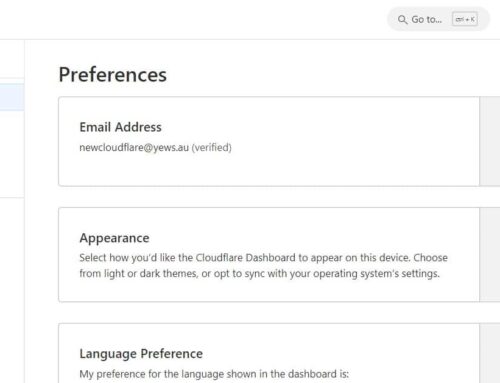






[…] These instructions are assuming you have prepared the images as per our instructions: how to prepare images for uploading to WordPress. […]
[…] Find more detailed instructions here: https://flawless.yews.com.au/how-to/prepare-images-uploading-wordpress/ […]