We use and recommend Stripe – it is a great alternative to Paypal for accepting Credit Card payments. For us to integrate Stripe into your online shop or eCommerce solution using WooCommerce, please follow the below process:
Step 1 – Create Account With Stripe
Go here to create your free account: https://stripe.com/au.
Creating an account is fairly easy and quick – if you run into any issues, let us know and we’ll help. Keep your login credentials handy!
Step 2 – Purchase WooCommerce Extension
Go here to buy Stripe gateway for WooCommerce.
You’ll need to create an account with WooThemes and and purchase the extension. We’ll be asking for your logins for step 4 – please keep them handy!
Step 3 – Purchase SSL Certificate
Go here to buy an SSL Certificate for your website: https://yews.com.au/yews-ssl-certificate/.
When having an online shopping cart, it is always good to have your website secure by using HTTPS. This requires an SSL Certificate.
Step 4 – Contact YEWS
Let us know when you have completed the above steps via email or using the form below.

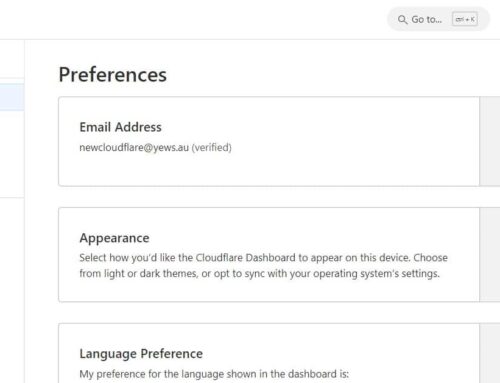






Leave a Reply